In this how to i will describe how to install RED5 server on Centos 5.3. This how to can be used to install RED5 server on Centos 4 and Fedora 8 – 11 as well. RED5 is open source flash server written in java supports streaming audio/video, recording client streams, shared objects, live stream publishing etc.
1) Download and Install Java
RED5 server depends on Java. CentOS 5.3 comes with OpenJDK 1.6 and install it using yum.
yum -y install java-1.6.0-openjdk java-1.6.0-openjdk-devel
2) Download and Install Ant & Ivy (Apache Project)
Ant will need to compile RED5 server code. Ant comes in binary form, so just download and install it in /usr/local directory.
cd /usr/src
wget http://mirrors.isu.net.sa/pub/apache//ant/binaries/apache-ant-1.8.2-bin.tar.bz2
tar jxvf apache-ant-1.8.2-bin.tar.bz2
mv apache-ant-1.8.2 /usr/local/ant
cd /usr/src
svn co https://svn.apache.org/repos/asf/ant/ivy/core/trunk ivy
cd ivy
ant jar
cp build/artifact/jars/ivy.jar /usr/local/ant/lib/
3) Export Variables for Ant and Java
export ANT_HOME=/usr/local/ant
export JAVA_HOME=/usr/lib/jvm/java
export PATH=$PATH:/usr/local/ant/bin
Also export these variables in /etc/bashrc to become available for every user login or for any terminal opens.
echo ‘export ANT_HOME=/usr/local/ant’ >> /etc/bashrc
echo ‘export JAVA_HOME=/usr/lib/jvm/java’ >> /etc/bashrc
echo ‘export PATH=$PATH:/usr/local/ant/bin’ >> /etc/bashrc
4) Download and Install RED5 Server
Here the latest version available for RED5 is 0.7 on site but download from google code using svn as the tarball of 0.7 on site is missing some of the files.
cd /usr/src
svn checkout http://red5.googlecode.com/svn/java/server/trunk/ red5
mv red5 /usr/local/
cd /usr/local/red5
ant prepare
ant dist
you will see a ton of lines, but you should get at last
BUILD SUCCESSFUL
that’s mean its install and now copy the conf directory from dist/ and test the red5 installation.
cp -r dist/conf .
./red5.sh
If it shows Installer service created in the last then everything is fine here, press ctrl+c and move to next step to create init script.
5) Init Script
Now we will create init script for red5 to start, stop and restart easily.
vi /etc/init.d/red5
download https://www.sohailriaz.com/downloads/red5.txt and copy / paste code in it. The init script code also be viewed below.
#!/bin/sh
# For RedHat and cousins:
# chkconfig: 2345 85 85
# description: Red5 flash streaming server
# processname: red5PROG=red5
RED5_HOME=/usr/local/red5
DAEMON=$RED5_HOME/$PROG.sh
PIDFILE=/var/run/$PROG.pid# Source function library
. /etc/rc.d/init.d/functions[ -r /etc/sysconfig/red5 ] && . /etc/sysconfig/red5
RETVAL=0
case “$1″ in
start)
echo -n $”Starting $PROG: ”
cd $RED5_HOME
$DAEMON >/dev/null 2>/dev/null &
RETVAL=$?
if [ $RETVAL -eq 0 ]; then
echo $! > $PIDFILE
touch /var/lock/subsys/$PROGfi
[ $RETVAL -eq 0 ] && success $”$PROG startup” || failure $”$PROG startup”
echo
;;
stop)
echo -n $”Shutting down $PROG: ”
killproc -p $PIDFILE
RETVAL=$?
echo
[ $RETVAL -eq 0 ] && rm -f /var/lock/subsys/$PROG
;;
restart)
$0 stop
$0 start
;;
status)
status $PROG -p $PIDFILE
RETVAL=$?
;;
*)
echo $”Usage: $0 {start|stop|restart|status}”
RETVAL=1
esacexit $RETVAL
Enable executable permission
chmod +x /etc/init.d/red5
Now start the service
/etc/init.d/red5 start
check status
/etc/init.d/red5 status
red5 (pid XXXXX) is running…
again you can do stop, restart.
6) Test
Now test the RED5 installation by opening following URL in browser
http://yourip:5080/
you will see red5 page like this
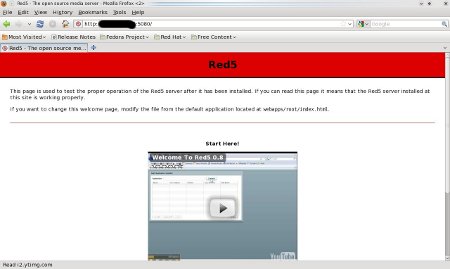
and demos can be find here.
http://yourip:5080/demos/
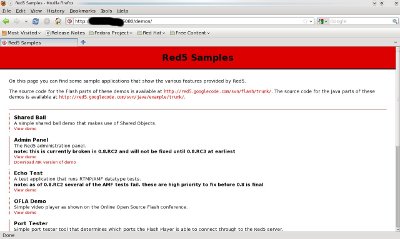
You can use simple port tester tool that determines which ports the Flash Player is able to connect through to the Red5 server. Put your server address or IP in HOST when using port tester. You should get SUCCESS on RTMP or port 1935. If not please check your firewall.
http://yourip:5080/demos/port_tester.html
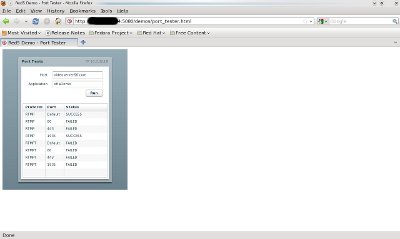
7) ISSUE
When you run ./red5.sh, it will show you Installer service created. Thats mean everything runs fine and red5 server is up. But if you went to port_tester.swf using demos above or your application shows connections FAILS, this is an issue of RTMPT and RTMPTS. You can see it by running
/usr/local/red5/red5.sh
output trancated
[INFO] [main] org.red5.server.tomcat.TomcatLoader – RTMPT server bean was not found
[INFO] [main] org.red5.server.tomcat.TomcatLoader – RTMPS server bean was not foundoutput truncated
If you see this you have to uncomment the RTMPT and RTMPTS TomcatLoader in/usr/local/red5/conf/red5-core.xml
vi /usr/local/red5/conf/red5-core.xml
Search for a lines
<!– RTMPT –>
<!–
<bean id=”rtmpt.server” class=”org.red5.server.net.rtmpt.TomcatRTMPTLoader” init-method=”init” lazy-init=”true”>
Remove the <!– from start of <bean and –> from end of </bean>
Same goes for RTMPS
<!– RTMPS –>
<!–
<bean id=”rtmps.server” class=”org.red5.server.net.rtmps.TomcatRTMPSLoader” init-method=”init” lazy-init=”true”>
Remove the <!– from start of <bean and –> from end of </bean>
Restart the red5 services and connection fails problem will be fixed.
If you any question please use comments.
It stoped at:
[INFO] [main] org.springframework.beans.factory.support.DefaultListableBeanFactory – Destroying singletons i
n org.springframework.beans.factory.support.DefaultListableBeanFactory@a383118: defining beans [placeholderC
onfig,red5.server,jmxFactory,jmxAgent,serializer,deserializer,statusObjectService,rtmpCodecFactory,rtmptCode
cFactory,remotingCodecFactory,streamableFileFactory,filePersistenceThread,sharedObjectService,streamService,
providerService,consumerService,schedulingService,warDeployService,remotingClient,object.cache,keyframe.cach
e,flv.impl,flvreader.impl,mp4reader.impl,mp3reader.impl,org.springframework.beans.factory.config.MethodInvok
ingFactoryBean#0,org.springframework.beans.factory.config.MethodInvokingFactoryBean#1,streamExecutor,fileCon
sumer,playlistSubscriberStream,clientBroadcastStream]; root of factory hierarchy
Exception org.springframework.beans.factory.BeanCreationException: Error creating bean with name ‘red5.core’
defined in class path resource [red5.xml]: Instantiation of bean failed; nested exception is org.springfram
ework.beans.BeanInstantiationException: Could not instantiate bean class [org.springframework.context.suppor
t.FileSystemXmlApplicationContext]: Constructor threw exception; nested exception is org.springframework.bea
ns.factory.BeanCreationException: Error creating bean with name ‘rtmpTransport’ defined in class path resour
ce [red5-core.xml]: Invocation of init method failed; nested exception is java.net.BindException: Address al
ready in use
[root@e2180-20068 red5]#
before:
[INFO] [main] org.red5.server.net.rtmp.RTMPMinaTransport – RTMP Mina Transport bound to /0.0.0.0:1935
[INFO] [main] org.red5.server.net.rtmp.RTMPMinaTransport – RTMP Mina Transport Settings
[INFO] [main] org.red5.server.net.rtmp.RTMPMinaTransport – Connection Threads: 4
[INFO] [main] org.red5.server.net.rtmp.RTMPMinaTransport – I/O Threads: 16
[INFO] [main] org.red5.server.net.rtmp.RTMPMinaTransport – TCP No Delay: true
[INFO] [main] org.red5.server.net.rtmp.RTMPMinaTransport – Receive Buffer Size: 65536
[INFO] [main] org.red5.server.net.rtmp.RTMPMinaTransport – Send Buffer Size: 271360
Help me please, i don’t know, how to resolve this problem. My e-mail:
ro*****@ma**.ru
Thank you so much!!
des red5 j’en monte pas mal par jours contacter moi sur
he****@ho*****.fr
je vous monterai vos red5 gratuitement !
I need Help. My red5 dosn’t start.
Hi when i type this command
# ant dist
the error i get is the following:
BUILD FAILED
/usr/local/red5/build.xml:209: The following error occurred while executing this line:
/usr/local/red5/build.xml:223: The following error occurred while executing this line:
/usr/local/red5/build.xml:174: impossible to resolve dependencies:
resolve failed – see output for details
How can i solve it?
Hi, I’m having the same errors like Javo is getting,
BUILD FAILED
/usr/local/red5/build.xml:209: The following error occurred while executing this line:
/usr/local/red5/build.xml:223: The following error occurred while executing this line:
/usr/local/red5/build.xml:174: impossible to resolve dependencies:
resolve failed – see output for details
any idea, what can be the issue?
Hi.
——-
# ant dist
the error i get is the following:
BUILD FAILED
/usr/local/red5/build.xml:209: The following error occurred while executing this line:
/usr/local/red5/build.xml:223: The following error occurred while executing this line:
/usr/local/red5/build.xml:174: impossible to resolve dependencies:
resolve failed – see output for details
——-
The reason is there are some unsolved dependences in the new version of red5. I recommend to use the last stable one svn checkout http://red5.googlecode.com/svn/java/server/tags/0_9_1 red5
I tested it with centos 5.6 and fedora 15.
Best Regards,
Sudo
http://www.freedevelopment.net
when i try to open ip:5080/demos
it shows
HTTP Status 404 – /demos
type Status report
message /demos
description The requested resource (/demos) is not available.
—-
any idea ?
Hello,
I have a big and strange problem of CPU load. My server is an 8-core. The total CPU load is 12%. But the CPU load average for JAVA is 110 % !! very strange and my chatwebcam is very, very slow !!
I have no error messages, memory is correct, the bandwidth too.
I have a lot of threads that are “waiting”.
I do not understand why red5 does not use all the CPU of my server.
Any ideas?
Thanks
Laurent
Hello mate. Great tutorial.
Just a quick one
I was able to do the whole thing except the very last part:
[root@opencall ~]# cp -r dist/conf .
cp: cannot stat `dist/conf’: No such file or directory
Any ideas? I am lost in traslation 🙂 I can’t seem to figure out what’s missing, I went BY the Book
many thanks in advance
PSS
@Pablo Sosa: You need to be in directory /usr/local/red5 before executing cp command. i.e
cd /usr/local/red5
cp -r dist/conf .
—————
Regards,
Thanks for the help
could you show me how to do that 5th step?
please! I am going crazy, so close to finish
“5) Init Script
Now we will create init script for red5 to start, stop and restart easily.
vi /etc/init.d/red5
download http://www.sohailriaz.com/downloads/red5.txt and copy / paste code in it. The init script code also be viewed below.”
No idea how
PSS
i.e how to get that code in “/red5.txt” into vi /etc/init.d/red5 ?
I am pretty sure I can handle what’s next ;_
I would be forever grateful if you help me out with this one!
Cheers
PSS
I have red5 set up, I see the flash video on my local ip veriflying it works but not on my external ip. It looks like it loads but the video stay black after the preloader. Also the the demo gives me a 404. What should i be looking at to possible solve this. I am also running this on centOS 6.
More info when I try to access the installer page from my external ip:
Host: 208.69.226.242
Trying to connect
Net status: NetConnection.Connect.Failed
Trying to connect to war location
Net status: NetConnection.Connect.Failed
Trying to connect to war location
Is this possibly a port issue?
I get nothing on doing ant jar command can you pls help me i am new to linux
Hi Sahoil. I am running smoothly all the way til the end, where you get the “Ant Cleat Dist” command:
1. Full installation of JAVA SDK 1.6.2 / ANT 1.8.2 IVY 2.2.0 / Red5-0.9RC1 / on CENTOS 5.7 /
Not able to succesfully make BUILD after ANT CLEAN DIST
Any ideas what could it be preventing the build to be finished, please?
I get this log:
<<>>>
[ivy:retrieve] :: retrieving :: red5#server
[ivy:retrieve] confs: [java6]
[ivy:retrieve] 40 artifacts copied, 0 already retrieved (30764kB/131ms)
[javac] Compiling 527 source files to /usr/local/red5/bin
BUILD FAILED
/usr/local/red5/build.xml:209: The following error occurred while executing this line:
/usr/local/red5/build.xml:230: Error running /usr/lib/jvm/java-1.6.0-openjdk-1.6.0.0.x86_64/bin/javac compiler
BUILD FAILED
/usr/local/red5/build.xml:209: The following error occurred while executing this line:
/usr/local/red5/build.xml:230: Error running /usr/lib/jvm/java-1.6.0-openjdk-1.6.0.0.x86_64/bin/javac compiler
Total time: 2 seconds
[root@opencall red5]# ant clean dist
Buildfile: /usr/local/red5/build.xml
clean:
[delete] Deleting directory /usr/local/red5/bin
[delete] Deleting directory /usr/local/red5/dist
[delete] Deleting directory /usr/local/red5/cluster
-library.check:
[echo] Java: java.home is /usr/lib/jvm/java-1.6.0-openjdk-1.6.0.0.x86_64/jre and the target version is 1.6
[echo] Ant: ant.home is /usr/local/ant and the target version is Apache Ant(TM) version 1.8.2 compiled on December 20 2010
-java6.check:
[echo] Using Java 1.6 specification: 1.6
prepare:
[mkdir] Created dir: /usr/local/red5/bin
[mkdir] Created dir: /usr/local/red5/dist
[mkdir] Created dir: /usr/local/red5/dist/log
[mkdir] Created dir: /usr/local/red5/cluster
[mkdir] Created dir: /usr/local/red5/cluster/origin
[mkdir] Created dir: /usr/local/red5/cluster/edge
[mkdir] Created dir: /usr/local/red5/bin/testcases/classes
[mkdir] Created dir: /usr/local/red5/bin/testcases/testreports
compile:
[echo] javac version: 1.6
[echo] Not using the Eclipse IDE
[echo] Compiler adapter name: modern
compile-core:
retrieve:
[echo] Ivy conf name: java6
[ivy:resolve] :: Ivy 2.2.0 – 20100923230623 :: http://ant.apache.org/ivy/ ::
[ivy:resolve] :: loading settings :: file = /usr/local/red5/ivysettings.xml
[ivy:resolve] :: resolving dependencies :: red5#server;
wo*****@op******.me
[not transitive]
[ivy:resolve] confs: [java6]
[ivy:resolve] found javax#javaee-api;5.1.2 in googlecode
[ivy:resolve] found org.springframework#spring-asm;3.0.5.RELEASE in central
[ivy:resolve] found org.springframework#spring-beans;3.0.5.RELEASE in central
[ivy:resolve] found org.springframework#spring-context;3.0.5.RELEASE in central
[ivy:resolve] found org.springframework#spring-core;3.0.5.RELEASE in central
[ivy:resolve] found org.springframework#spring-expression;3.0.5.RELEASE in central
[ivy:resolve] found org.springframework#spring-web;3.0.5.RELEASE in central
[ivy:resolve] found org.slf4j#com.springsource.slf4j.api;1.6.1 in springsource-external
[ivy:resolve] found org.slf4j#com.springsource.slf4j.bridge;1.6.1 in springsource-external
[ivy:resolve] found red5#jul-to-slf4j;1.6.1 in googlecode
[ivy:resolve] found red5#log4j-over-slf4j;1.6.1 in googlecode
[ivy:resolve] found red5#jcl-over-slf4j;1.6.1 in googlecode
[ivy:resolve] found red5#logback-classic;0.9.28 in googlecode
[ivy:resolve] found red5#logback-core;0.9.28 in googlecode
[ivy:resolve] found commons#commons-beanutils;1.8.2 in googlecode
[ivy:resolve] found org.apache.commons#com.springsource.org.apache.commons.codec;1.4.0 in springsource-external
[ivy:resolve] found org.apache.commons#com.springsource.org.apache.commons.collections;3.2.1 in springsource-external
[ivy:resolve] found commons#httpcore;4.1.3 in googlecode
[ivy:resolve] found commons#httpclient;4.1.2 in googlecode
[ivy:resolve] found commons#commons-lang3;3.0-beta in googlecode
[ivy:resolve] found org.apache.commons#com.springsource.org.apache.commons.modeler;2.0.1 in springsource-external
[ivy:resolve] found commons#commons-pool;1.5.6 in googlecode
[ivy:resolve] found red5#quartz;1.8.5 in googlecode
[ivy:resolve] found red5#ehcache;2.2.0 in googlecode
[ivy:resolve] found org.apache.xerces#com.springsource.org.apache.xerces;2.9.1 in springsource-external
[ivy:resolve] found red5#xmlrpc;2.0.1 in googlecode
[ivy:resolve] found mina#mina-integration-beans;2.0.4 in googlecode
[ivy:resolve] found mina#mina-integration-jmx;2.0.4 in googlecode
[ivy:resolve] found mina#mina-core;2.0.4 in googlecode
[ivy:resolve] found org.objectweb.asm#com.springsource.org.objectweb.asm;3.2.0 in springsource-external
[ivy:resolve] found org.objectweb.asm#com.springsource.org.objectweb.asm.commons;3.2.0 in springsource-external
[ivy:resolve] found org.antlr#com.springsource.org.antlr;3.1.3 in springsource-external
[ivy:resolve] found org.codehaus.groovy#com.springsource.org.codehaus.groovy;1.7.0 in springsource-external
[ivy:resolve] found red5#jruby-complete;1.1.6 in googlecode
[ivy:resolve] found red5#jython;2.5 in googlecode
[ivy:resolve] found org.mozilla.javascript#com.springsource.org.mozilla.javascript;1.7.0.R2 in springsource-external
[ivy:resolve] found javax.xml.stream#com.springsource.javax.xml.stream;1.0.1 in springsource-external
[ivy:resolve] found org.springframework#spring-context-support;3.0.5.RELEASE in central
[ivy:resolve] found red5#jaudiotagger;2.0.4-SNAPSHOT in googlecode
[ivy:resolve] found red5#bcprov-jdk16;145 in googlecode
[ivy:resolve] :: resolution report :: resolve 923ms :: artifacts dl 32ms
———————————————————————
| | modules || artifacts |
| conf | number| search|dwnlded|evicted|| number|dwnlded|
———————————————————————
| java6 | 40 | 0 | 0 | 0 || 40 | 0 |
———————————————————————
[ivy:retrieve] :: retrieving :: red5#server
[ivy:retrieve] confs: [java6]
[ivy:retrieve] 0 artifacts copied, 40 already retrieved (0kB/26ms)
[javac] Compiling 527 source files to /usr/local/red5/bin
BUILD FAILED
/usr/local/red5/build.xml:209: The following error occurred while executing this line:
/usr/local/red5/build.xml:230: Error running /usr/lib/jvm/java-1.6.0-openjdk-1.6.0.0.x86_64/bin/javac compiler
Total time: 2 seconds
[root@opencall red5]# ant ivyclear
Buildfile: /usr/local/red5/build.xml
ivyclear:
[delete] Deleting directory /root/.ivy2/cache/red5
[ivy:cleancache] :: Ivy 2.2.0 – 20100923230623 :: http://ant.apache.org/ivy/ ::
[ivy:cleancache] :: loading settings :: file = /usr/local/red5/ivysettings.xml
BUILD SUCCESSFUL
Total time: 0 seconds
[root@opencall red5]# ant clean dist
Buildfile: /usr/local/red5/build.xml
clean:
[delete] Deleting directory /usr/local/red5/bin
[delete] Deleting directory /usr/local/red5/dist
[delete] Deleting directory /usr/local/red5/cluster
-library.check:
[echo] Java: java.home is /usr/lib/jvm/java-1.6.0-openjdk-1.6.0.0.x86_64/jre and the target version is 1.6
[echo] Ant: ant.home is /usr/local/ant and the target version is Apache Ant(TM) version 1.8.2 compiled on December 20 2010
-java6.check:
[echo] Using Java 1.6 specification: 1.6
prepare:
[mkdir] Created dir: /usr/local/red5/bin
[mkdir] Created dir: /usr/local/red5/dist
[mkdir] Created dir: /usr/local/red5/dist/log
[mkdir] Created dir: /usr/local/red5/cluster
[mkdir] Created dir: /usr/local/red5/cluster/origin
[mkdir] Created dir: /usr/local/red5/cluster/edge
[mkdir] Created dir: /usr/local/red5/bin/testcases/classes
[mkdir] Created dir: /usr/local/red5/bin/testcases/testreports
compile:
[echo] javac version: 1.6
[echo] Not using the Eclipse IDE
[echo] Compiler adapter name: modern
compile-core:
retrieve:
[echo] Ivy conf name: java6
[ivy:resolve] :: Ivy 2.2.0 – 20100923230623 :: http://ant.apache.org/ivy/ ::
[ivy:resolve] :: loading settings :: file = /usr/local/red5/ivysettings.xml
[ivy:resolve] :: resolving dependencies :: red5#server;
wo*****@op******.me
[not transitive]
[ivy:resolve] confs: [java6]
[ivy:resolve] found javax#javaee-api;5.1.2 in googlecode
[ivy:resolve] found org.springframework#spring-asm;3.0.5.RELEASE in central
[ivy:resolve] found org.springframework#spring-beans;3.0.5.RELEASE in central
[ivy:resolve] found org.springframework#spring-context;3.0.5.RELEASE in central
[ivy:resolve] found org.springframework#spring-core;3.0.5.RELEASE in central
[ivy:resolve] found org.springframework#spring-expression;3.0.5.RELEASE in central
[ivy:resolve] found org.springframework#spring-web;3.0.5.RELEASE in central
[ivy:resolve] found org.slf4j#com.springsource.slf4j.api;1.6.1 in springsource-external
[ivy:resolve] found org.slf4j#com.springsource.slf4j.bridge;1.6.1 in springsource-external
[ivy:resolve] found red5#jul-to-slf4j;1.6.1 in googlecode
[ivy:resolve] found red5#log4j-over-slf4j;1.6.1 in googlecode
[ivy:resolve] found red5#jcl-over-slf4j;1.6.1 in googlecode
[ivy:resolve] found red5#logback-classic;0.9.28 in googlecode
[ivy:resolve] found red5#logback-core;0.9.28 in googlecode
[ivy:resolve] found commons#commons-beanutils;1.8.2 in googlecode
[ivy:resolve] found org.apache.commons#com.springsource.org.apache.commons.codec;1.4.0 in springsource-external
[ivy:resolve] found org.apache.commons#com.springsource.org.apache.commons.collections;3.2.1 in springsource-external
[ivy:resolve] found commons#httpcore;4.1.3 in googlecode
[ivy:resolve] found commons#httpclient;4.1.2 in googlecode
[ivy:resolve] found commons#commons-lang3;3.0-beta in googlecode
[ivy:resolve] found org.apache.commons#com.springsource.org.apache.commons.modeler;2.0.1 in springsource-external
[ivy:resolve] found commons#commons-pool;1.5.6 in googlecode
[ivy:resolve] found red5#quartz;1.8.5 in googlecode
[ivy:resolve] found red5#ehcache;2.2.0 in googlecode
[ivy:resolve] found org.apache.xerces#com.springsource.org.apache.xerces;2.9.1 in springsource-external
[ivy:resolve] found red5#xmlrpc;2.0.1 in googlecode
[ivy:resolve] found mina#mina-integration-beans;2.0.4 in googlecode
[ivy:resolve] found mina#mina-integration-jmx;2.0.4 in googlecode
[ivy:resolve] found mina#mina-core;2.0.4 in googlecode
[ivy:resolve] found org.objectweb.asm#com.springsource.org.objectweb.asm;3.2.0 in springsource-external
[ivy:resolve] found org.objectweb.asm#com.springsource.org.objectweb.asm.commons;3.2.0 in springsource-external
[ivy:resolve] found org.antlr#com.springsource.org.antlr;3.1.3 in springsource-external
[ivy:resolve] found org.codehaus.groovy#com.springsource.org.codehaus.groovy;1.7.0 in springsource-external
[ivy:resolve] found red5#jruby-complete;1.1.6 in googlecode
[ivy:resolve] found red5#jython;2.5 in googlecode
[ivy:resolve] found org.mozilla.javascript#com.springsource.org.mozilla.javascript;1.7.0.R2 in springsource-external
[ivy:resolve] found javax.xml.stream#com.springsource.javax.xml.stream;1.0.1 in springsource-external
[ivy:resolve] found org.springframework#spring-context-support;3.0.5.RELEASE in central
[ivy:resolve] found red5#jaudiotagger;2.0.4-SNAPSHOT in googlecode
[ivy:resolve] found red5#bcprov-jdk16;145 in googlecode
[ivy:resolve] downloading http://red5.googlecode.com/svn/repository/javax/javaee-api-5.1.2.jar …
[ivy:resolve] ………………………………………………………………………………………………………………………………………………………………………………………………………………………………………………………………………………………. (1929kB)
[ivy:resolve] [SUCCESSFUL ] javax#javaee-api;5.1.2!javaee-api.jar (281ms)
[ivy:resolve] downloading http://repo1.maven.org/maven2/org/springframework/spring-asm/3.0.5.RELEASE/spring-asm-3.0.5.RELEASE.jar …
[ivy:resolve] …………………………………………………………………………………….. (51kB)
[ivy:resolve] .. (0kB)
[ivy:resolve] [SUCCESSFUL ] org.springframework#spring-asm;3.0.5.RELEASE!spring-asm.jar (779ms)
[ivy:resolve] downloading http://repo1.maven.org/maven2/org/springframework/spring-beans/3.0.5.RELEASE/spring-beans-3.0.5.RELEASE.jar …
[ivy:resolve] …………………………………………………………………………………………………………………………………………………………………………………………………………………………………………………………………………………………………………………………………………………………………………………………………………………………………………………………………………………………………………………………………………………………………………………………………………………………………………………………………………………………………………………………………………………………………………………………………………………………………………………………………………………………………………………. (542kB)
[ivy:resolve] .. (0kB)
[ivy:resolve] [SUCCESSFUL ] org.springframework#spring-beans;3.0.5.RELEASE!spring-beans.jar (1100ms)
[ivy:resolve] downloading http://repo1.maven.org/maven2/org/springframework/spring-context/3.0.5.RELEASE/spring-context-3.0.5.RELEASE.jar …
[ivy:resolve] ……………………………………………………………………………………………………………………………………………………………………………………………………………………………………………………………………………………………………………………………………………………………………………………………………………………………………………………………………………………………………………………………………………………………………………………………………………………………………………………………………………………………………………………………………………………………………………………………………………………………………………………………………………………………………………………………………………………………………………………………………………………………………………………………………. (653kB)
[ivy:resolve] .. (0kB)
[ivy:resolve] [SUCCESSFUL ] org.springframework#spring-context;3.0.5.RELEASE!spring-context.jar (991ms)
[ivy:resolve] downloading http://repo1.maven.org/maven2/org/springframework/spring-core/3.0.5.RELEASE/spring-core-3.0.5.RELEASE.jar …
[ivy:resolve] ……………………………………………………………………………………………………………………………………………………………………………………………………………………………………………………………………………………………………………………………………………………………………………………………………………………………………………………………………………………………………………………………………………………………………………………………………………………………. (373kB)
[ivy:resolve] .. (0kB)
[ivy:resolve] [SUCCESSFUL ] org.springframework#spring-core;3.0.5.RELEASE!spring-core.jar (997ms)
[ivy:resolve] downloading http://repo1.maven.org/maven2/org/springframework/spring-expression/3.0.5.RELEASE/spring-expression-3.0.5.RELEASE.jar …
[ivy:resolve] ………………………………………………………………………………………………………………………………………………………………………………………………………………………………………………………………………………….. (165kB)
[ivy:resolve] .. (0kB)
[ivy:resolve] [SUCCESSFUL ] org.springframework#spring-expression;3.0.5.RELEASE!spring-expression.jar (995ms)
[ivy:resolve] downloading http://repo1.maven.org/maven2/org/springframework/spring-web/3.0.5.RELEASE/spring-web-3.0.5.RELEASE.jar …
[ivy:resolve] …………………………………………………………………………………………………………………………………………………………………………………………………………………………………………………………………………………………………………………………………………………………………………………………………………………………………………………………………………………………………………………………………………………………………………………………………………………………………………….. (386kB)
[ivy:resolve] .. (0kB)
[ivy:resolve] [SUCCESSFUL ] org.springframework#spring-web;3.0.5.RELEASE!spring-web.jar (1021ms)
[ivy:resolve] downloading http://repository.springsource.com/maven/bundles/external/org/slf4j/com.springsource.slf4j.api/1.6.1/com.springsource.slf4j.api-1.6.1.jar …
[ivy:resolve] ……. (25kB)
[ivy:resolve] .. (0kB)
[ivy:resolve] [SUCCESSFUL ] org.slf4j#com.springsource.slf4j.api;1.6.1!com.springsource.slf4j.api.jar (94ms)
[ivy:resolve] downloading http://repository.springsource.com/maven/bundles/external/org/slf4j/com.springsource.slf4j.bridge/1.6.1/com.springsource.slf4j.bridge-1.6.1.jar …
[ivy:resolve] .. (4kB)
[ivy:resolve] .. (0kB)
[ivy:resolve] [SUCCESSFUL ] org.slf4j#com.springsource.slf4j.bridge;1.6.1!com.springsource.slf4j.bridge.jar (55ms)
[ivy:resolve] downloading http://red5.googlecode.com/svn/repository/jul-to-slf4j-1.6.1.jar …
[ivy:resolve] … (4kB)
[ivy:resolve] [SUCCESSFUL ] red5#jul-to-slf4j;1.6.1!jul-to-slf4j.jar (113ms)
[ivy:resolve] downloading http://red5.googlecode.com/svn/repository/log4j-over-slf4j-1.6.1.jar …
[ivy:resolve] …. (12kB)
[ivy:resolve] [SUCCESSFUL ] red5#log4j-over-slf4j;1.6.1!log4j-over-slf4j.jar (87ms)
[ivy:resolve] downloading http://red5.googlecode.com/svn/repository/jcl-over-slf4j-1.6.1.jar …
[ivy:resolve] ….. (16kB)
[ivy:resolve] [SUCCESSFUL ] red5#jcl-over-slf4j;1.6.1!jcl-over-slf4j.jar (94ms)
[ivy:resolve] downloading http://red5.googlecode.com/svn/repository/logback-classic-0.9.28.jar …
[ivy:resolve] …………………………………… (238kB)
[ivy:resolve] [SUCCESSFUL ] red5#logback-classic;0.9.28!logback-classic.jar (254ms)
[ivy:resolve] downloading http://red5.googlecode.com/svn/repository/logback-core-0.9.28.jar …
[ivy:resolve] ……………………………………………………………. (305kB)
[ivy:resolve] [SUCCESSFUL ] red5#logback-core;0.9.28!logback-core.jar (208ms)
[ivy:resolve] downloading http://red5.googlecode.com/svn/repository/commons/commons-beanutils-1.8.2.jar …
[ivy:resolve] ………………………………………………….. (226kB)
[ivy:resolve] [SUCCESSFUL ] commons#commons-beanutils;1.8.2!commons-beanutils.jar (272ms)
[ivy:resolve] downloading http://repository.springsource.com/maven/bundles/external/org/apache/commons/com.springsource.org.apache.commons.codec/1.4.0/com.springsource.org.apache.commons.codec-1.4.0.jar …
[ivy:resolve] …………. (57kB)
[ivy:resolve] .. (0kB)
[ivy:resolve] [SUCCESSFUL ] org.apache.commons#com.springsource.org.apache.commons.codec;1.4.0!com.springsource.org.apache.commons.codec.jar (70ms)
[ivy:resolve] downloading http://repository.springsource.com/maven/bundles/external/org/apache/commons/com.springsource.org.apache.commons.collections/3.2.1/com.springsource.org.apache.commons.collections-3.2.1.jar …
[ivy:resolve] ………………………………………………………………………………………………………………………………………………………………………………… (569kB)
[ivy:resolve] .. (0kB)
[ivy:resolve] [SUCCESSFUL ] org.apache.commons#com.springsource.org.apache.commons.collections;3.2.1!com.springsource.org.apache.commons.collections.jar (181ms)
[ivy:resolve] downloading http://red5.googlecode.com/svn/repository/commons/httpcore-4.1.3.jar …
[ivy:resolve] ………………………………. (176kB)
[ivy:resolve] [SUCCESSFUL ] commons#httpcore;4.1.3!httpcore.jar (217ms)
[ivy:resolve] downloading http://red5.googlecode.com/svn/repository/commons/httpclient-4.1.2.jar …
[ivy:resolve] ……………………………………………………………………………. (343kB)
[ivy:resolve] [SUCCESSFUL ] commons#httpclient;4.1.2!httpclient.jar (165ms)
[ivy:resolve] downloading http://red5.googlecode.com/svn/repository/commons/commons-lang3-3.0-beta.jar …
[ivy:resolve] ………………………………………………… (280kB)
[ivy:resolve] [SUCCESSFUL ] commons#commons-lang3;3.0-beta!commons-lang3.jar (186ms)
[ivy:resolve] downloading http://repository.springsource.com/maven/bundles/external/org/apache/commons/com.springsource.org.apache.commons.modeler/2.0.1/com.springsource.org.apache.commons.modeler-2.0.1.jar …
[ivy:resolve] ………………………….. (109kB)
[ivy:resolve] .. (0kB)
[ivy:resolve] [SUCCESSFUL ] org.apache.commons#com.springsource.org.apache.commons.modeler;2.0.1!com.springsource.org.apache.commons.modeler.jar (80ms)
[ivy:resolve] downloading http://red5.googlecode.com/svn/repository/commons/commons-pool-1.5.6.jar …
[ivy:resolve] …………… (98kB)
[ivy:resolve] [SUCCESSFUL ] commons#commons-pool;1.5.6!commons-pool.jar (116ms)
[ivy:resolve] downloading http://red5.googlecode.com/svn/repository/quartz-1.8.5.jar …
[ivy:resolve] ………………………………………………. (436kB)
[ivy:resolve] [SUCCESSFUL ] red5#quartz;1.8.5!quartz.jar (140ms)
[ivy:resolve] downloading http://red5.googlecode.com/svn/repository/ehcache-2.2.0.jar …
[ivy:resolve] …………………………………………………………………………………… (635kB)
[ivy:resolve] [SUCCESSFUL ] red5#ehcache;2.2.0!ehcache.jar (257ms)
[ivy:resolve] downloading http://repository.springsource.com/maven/bundles/external/org/apache/xerces/com.springsource.org.apache.xerces/2.9.1/com.springsource.org.apache.xerces-2.9.1.jar …
[ivy:resolve] ………………………………………………………………………………….. (1215kB)
[ivy:resolve] .. (0kB)
[ivy:resolve] [SUCCESSFUL ] org.apache.xerces#com.springsource.org.apache.xerces;2.9.1!com.springsource.org.apache.xerces.jar (203ms)
[ivy:resolve] downloading http://red5.googlecode.com/svn/repository/xmlrpc-2.0.1.jar …
[ivy:resolve] ………………. (113kB)
[ivy:resolve] [SUCCESSFUL ] red5#xmlrpc;2.0.1!xmlrpc.jar (64ms)
[ivy:resolve] downloading http://red5.googlecode.com/svn/repository/mina/mina-integration-beans-2.0.4.jar …
[ivy:resolve] ……… (39kB)
[ivy:resolve] [SUCCESSFUL ] mina#mina-integration-beans;2.0.4!mina-integration-beans.jar (63ms)
[ivy:resolve] downloading http://red5.googlecode.com/svn/repository/mina/mina-integration-jmx-2.0.4.jar …
[ivy:resolve] … (27kB)
[ivy:resolve] [SUCCESSFUL ] mina#mina-integration-jmx;2.0.4!mina-integration-jmx.jar (55ms)
[ivy:resolve] downloading http://red5.googlecode.com/svn/repository/mina/mina-core-2.0.4.jar …
[ivy:resolve] ……………………………………………………………. (629kB)
[ivy:resolve] [SUCCESSFUL ] mina#mina-core;2.0.4!mina-core.jar (184ms)
[ivy:resolve] downloading http://repository.springsource.com/maven/bundles/external/org/objectweb/asm/com.springsource.org.objectweb.asm/3.2.0/com.springsource.org.objectweb.asm-3.2.0.jar …
[ivy:resolve] ………. (42kB)
[ivy:resolve] .. (0kB)
[ivy:resolve] [SUCCESSFUL ] org.objectweb.asm#com.springsource.org.objectweb.asm;3.2.0!com.springsource.org.objectweb.asm.jar (70ms)
[ivy:resolve] downloading http://repository.springsource.com/maven/bundles/external/org/objectweb/asm/com.springsource.org.objectweb.asm.commons/3.2.0/com.springsource.org.objectweb.asm.commons-3.2.0.jar …
[ivy:resolve] ………. (37kB)
[ivy:resolve] .. (0kB)
[ivy:resolve] [SUCCESSFUL ] org.objectweb.asm#com.springsource.org.objectweb.asm.commons;3.2.0!com.springsource.org.objectweb.asm.commons.jar (77ms)
[ivy:resolve] downloading http://repository.springsource.com/maven/bundles/external/org/antlr/com.springsource.org.antlr/3.1.3/com.springsource.org.antlr-3.1.3.jar …
[ivy:resolve] ………………………………………………………………………………………. (1629kB)
[ivy:resolve] .. (0kB)
[ivy:resolve] [SUCCESSFUL ] org.antlr#com.springsource.org.antlr;3.1.3!com.springsource.org.antlr.jar (206ms)
[ivy:resolve] downloading http://repository.springsource.com/maven/bundles/external/org/codehaus/groovy/com.springsource.org.codehaus.groovy/1.7.0/com.springsource.org.codehaus.groovy-1.7.0.jar …
[ivy:resolve] …………………………………………………………………………………………………………………………………………………………………………………………………………………………………………. (4367kB)
[ivy:resolve] .. (0kB)
[ivy:resolve] [SUCCESSFUL ] org.codehaus.groovy#com.springsource.org.codehaus.groovy;1.7.0!com.springsource.org.codehaus.groovy.jar (210ms)
[ivy:resolve] downloading http://red5.googlecode.com/svn/repository/jruby-complete-1.1.6.jar …
[ivy:resolve] …………………………………………………………………………………………………………………………………………………………………………………………………………………………………………………………………………………………………………………………………………………………………………………………………………………………………………………………………………………………………………………………………………………………………………………………………………………………………………………………………………………………………………………………………………………………………………………………………………………………………………………………………………………………………………………………………………………………………………………………………………………………………………………………………………………………………………………………………………………………………………………………………………………………………………………………………………………………………………………………………………………………………………………………………………………………………………………………………………………………………………………………………………………………………………………………………………………………………………………………………………………………………………………………………………………………………………………………………………………………………………………………………………………………………………………………………………………………… (9108kB)
[ivy:resolve] [SUCCESSFUL ] red5#jruby-complete;1.1.6!jruby-complete.jar (1417ms)
[ivy:resolve] downloading http://red5.googlecode.com/svn/repository/jython-2.5.jar …
[ivy:resolve] …………………………………………………………………………………………………………………………………………………………………………………………………………………… (2401kB)
[ivy:resolve] [SUCCESSFUL ] red5#jython;2.5!jython.jar (260ms)
[ivy:resolve] downloading http://repository.springsource.com/maven/bundles/external/org/mozilla/javascript/com.springsource.org.mozilla.javascript/1.7.0.R2/com.springsource.org.mozilla.javascript-1.7.0.R2.jar …
[ivy:resolve] …………………………………………………………………………………………………………………………………………………………………………. (856kB)
[ivy:resolve] .. (0kB)
[ivy:resolve] [SUCCESSFUL ] org.mozilla.javascript#com.springsource.org.mozilla.javascript;1.7.0.R2!com.springsource.org.mozilla.javascript.jar (193ms)
[ivy:resolve] downloading http://repository.springsource.com/maven/bundles/external/javax/xml/stream/com.springsource.javax.xml.stream/1.0.1/com.springsource.javax.xml.stream-1.0.1.jar …
[ivy:resolve] ……… (26kB)
[ivy:resolve] .. (0kB)
[ivy:resolve] [SUCCESSFUL ] javax.xml.stream#com.springsource.javax.xml.stream;1.0.1!com.springsource.javax.xml.stream.jar (83ms)
[ivy:resolve] downloading http://repo1.maven.org/maven2/org/springframework/spring-context-support/3.0.5.RELEASE/spring-context-support-3.0.5.RELEASE.jar …
[ivy:resolve] ……………………………………………………………………………………………………………………………………………………………….. (98kB)
[ivy:resolve] .. (0kB)
[ivy:resolve] [SUCCESSFUL ] org.springframework#spring-context-support;3.0.5.RELEASE!spring-context-support.jar (811ms)
[ivy:resolve] downloading http://red5.googlecode.com/svn/repository/jaudiotagger-2.0.4-SNAPSHOT.jar …
[ivy:resolve] ………………………………………………………………………………………………………………………………………………… (849kB)
[ivy:resolve] [SUCCESSFUL ] red5#jaudiotagger;2.0.4-SNAPSHOT!jaudiotagger.jar (175ms)
[ivy:resolve] downloading http://red5.googlecode.com/svn/repository/bcprov-jdk16-145.jar …
[ivy:resolve] ………………………………………………………………………………………………………………………………………………………………………………………………………………………………………. (1679kB)
[ivy:resolve] [SUCCESSFUL ] red5#bcprov-jdk16;145!bcprov-jdk16.jar (310ms)
[ivy:resolve] :: resolution report :: resolve 39197ms :: artifacts dl 13179ms
———————————————————————
| | modules || artifacts |
| conf | number| search|dwnlded|evicted|| number|dwnlded|
———————————————————————
| java6 | 40 | 40 | 19 | 0 || 40 | 40 |
———————————————————————
[ivy:retrieve] :: retrieving :: red5#server
[ivy:retrieve] confs: [java6]
[ivy:retrieve] 40 artifacts copied, 0 already retrieved (30764kB/131ms)
[javac] Compiling 527 source files to /usr/local/red5/bin
BUILD FAILED
/usr/local/red5/build.xml:209: The following error occurred while executing this line:
/usr/local/red5/build.xml:230: Error running /usr/lib/jvm/java-1.6.0-openjdk-1.6.0.0.x86_64/bin/javac compiler
Total time: 54 seconds
[root@opencall red5]#
(<>>)
Good job, i had no problems with the installation.
All is done, and i can install the demos… but i can not run them, when i go to the page to run the demos, i got:
—————————————————–
HTTP Status 404 – /demos
type Status report
message /demos
description The requested resource (/demos) is not available.
————————————-
How can i check if the demos are correctly installed?.
where are they stored?
just very simple red5 installation. please this link below.
#cd /opt
#wget gchats.com/downloads/red5-0.8.tar.gz
#tar -zxf red5-0.8.tar.gz
#rm -rf *.gz
#cd red5
#yum install nano
#mv red5 /etc/init.d
#sh red5.sh
showing “Boot Start up to Complete” then press to Ctrl+C
#mv red5 /etc/init.d
#nano /etc/init.d/red5
check it all lines and press Ctrl+X then enter
#cd /etc/rc2.d
#ln /etc/init.d/red5 S89red5 -s
#cd ../rc3.d
#ln /etc/init.d/red5 S89red5 -s
#cd ../rc5.d
#ln /etc/init.d/red5 S89red5 -s
red5 installation completed.
red5 start:
#/etc/init.d/red5 start
red5 check
#/etc/init.d/red5 status
red5 restart
#/etc/init.d/red5 restart
red5 stop
#/etc/init.d/red5 stop
red5 browser check
http://yourip:5080
showing blank page to installation is done
I was able to successfully execute ‘ant dist’ only after exporting
export _JAVA_OPTIONS=”-Xms32m -Xmx128m”
i get this error
java -version
Picked up _JAVA_OPTIONS: .-Xms32m
Unrecognized option: .-Xms32m
Could not create the Java virtual machine.
what dose it mean?
ok no problem. follow this command.
#yum install java
#yum update java
#yum perl url
i have this
Package 1:java-1.6.0-openjdk-1.6.0.0-1.22.1.9.8.el5_6.i386 already installed and latest version
and yum perl url dose not work. it brings up the help for yum
Getting close to resolved it!
I am able to run red5 but I get the following error
Anybody have any idea why?
I would be truly appreciated.
[root@user dist]# ./red5.sh > restart.log &
[1] 3073
[root@user dist]# Exception in thread “Launcher:/__MACOSX” org.springframework.beans.factory.BeanDefinitionStoreException: Could not resolve bean definition resource pattern [/WEB-INF/red5-*.xml]; nested exception is java.io.FileNotFoundException: ServletContext resource [/WEB-INF/] cannot be resolved to URL because it does not exist
at org.springframework.beans.factory.support.AbstractBeanDefinitionReader.loadBeanDefinitions(AbstractBeanDefinitionReader.java:190)
at org.springframework.beans.factory.support.AbstractBeanDefinitionReader.loadBeanDefinitions(AbstractBeanDefinitionReader.java:149)
at org.springframework.web.context.support.XmlWebApplicationContext.loadBeanDefinitions(XmlWebApplicationContext.java:124)
at org.springframework.web.context.support.XmlWebApplicationContext.loadBeanDefinitions(XmlWebApplicationContext.java:92)
at org.springframework.context.support.AbstractRefreshableApplicationContext.refreshBeanFactory(AbstractRefreshableApplicationContext.java:123)
at org.springframework.context.support.AbstractApplicationContext.obtainFreshBeanFactory(AbstractApplicationContext.java:422)
at org.springframework.context.support.AbstractApplicationContext.refresh(AbstractApplicationContext.java:352)
at org.red5.server.tomcat.TomcatLoader$1.run(TomcatLoader.java:558)
Caused by: java.io.FileNotFoundException: ServletContext resource [/WEB-INF/] cannot be resolved to URL because it does not exist
at org.springframework.web.context.support.ServletContextResource.getURL(ServletContextResource.java:130)
at org.springframework.core.io.support.PathMatchingResourcePatternResolver.isJarResource(PathMatchingResourcePatternResolver.java:406)
at org.springframework.core.io.support.PathMatchingResourcePatternResolver.findPathMatchingResources(PathMatchingResourcePatternResolver.java:338)
at org.springframework.core.io.support.PathMatchingResourcePatternResolver.getResources(PathMatchingResourcePatternResolver.java:276)
at org.springframework.context.support.AbstractApplicationContext.getResources(AbstractApplicationContext.java:1018)
at org.springframework.beans.factory.support.AbstractBeanDefinitionReader.loadBeanDefinitions(AbstractBeanDefinitionReader.java:177)
… 7 more
Hello,
I am getting this error message while running script
/opt/red5/red5.sh
The server gave me the error:
Running on Linux
Starting Red5
Error occurred during initialization of VM
Could not reserve enough space for object heap
Could not create the Java virtual machine.
What does it mean?
Hi
That means you dont have enough free memory avilable on your system to create Java VM.
Try to increase the heap size by executing the following command.
export _JAVA_OPTIONS=”-Xms20m -Xmx64m -XX:MinHeapFreeRatio=20 -XX:MaxHeapFreeRatio=40 -XX:NewSize=10m -XX:MaxNewSize=10m -XX:SurvivorRatio=6 -XX:TargetSurvivorRatio=80 -XX:+CMSClassUnloadingEnabled -XX:+CMSClassUnloadingEnabled”
If that does not resolve your issue, you definitely need to have more RAM on your machine.
Bonjour ,
si votre installation a échoué merci de cliquer ici
http://reseaulgf.heberg.tk/index.php/forum/2-centos/6-installation-de-red5-sur-centos#6
j’ai mi en place un script en sh installation de red5 en 3 commande ( tester sans aucune erreur ) veuillez laisser un commentaires un merci engage a rien 🙂
Same problem as Dep above (and a few others)..the demos aren’t working..
I am getting a problem while compiling jar
when I give ant jar on ivy folder then it give following error. Environment is given bottom of this post
compile-bootstrap:
[javac] Compiling 45 source files to /root/ivy/build/classes/bootstrap
[javac] /root/ivy/src/java/org/apache/ivy/ant/IvyResources.java:30: cannot find symbol
[javac] symbol : class ResourceCollection
[javac] location: package org.apache.tools.ant.types
[javac] import org.apache.tools.ant.types.ResourceCollection;
[javac] ^
[javac] /root/ivy/src/java/org/apache/ivy/ant/IvyResources.java:31: package org.apache.tools.ant.types.resources does not exist
[javac] import org.apache.tools.ant.types.resources.BaseResourceCollectionWrapper;
[javac] ^
[javac] /root/ivy/src/java/org/apache/ivy/ant/IvyResources.java:32: package org.apache.tools.ant.types.resources does not exist
[javac] import org.apache.tools.ant.types.resources.FileResource;
[javac] ^
[javac] /root/ivy/src/java/org/apache/ivy/ant/IvyResources.java:34: cannot find symbol
[javac] symbol: class ResourceCollection
[javac] public class IvyResources extends IvyCacheTask implements ResourceCollection {
[javac] ^
[javac] /root/ivy/src/java/org/apache/ivy/ant/IvyResources.java:39: cannot find symbol
[javac] symbol : class BaseResourceCollectionWrapper
[javac] location: class org.apache.ivy.ant.IvyResources
[javac] private class IvyBaseResourceCollectionWrapper extends BaseResourceCollectionWrapper {
[javac] ^
[javac] /root/ivy/src/java/org/apache/ivy/ant/IvyResources.java:53: cannot find symbol
[javac] symbol : method setLocation(org.apache.tools.ant.Location)
[javac] location: class org.apache.ivy.ant.IvyResources.IvyBaseResourceCollectionWrapper
[javac] wrapper.setLocation(location);
[javac] ^
[javac] /root/ivy/src/java/org/apache/ivy/ant/IvyResources.java:58: cannot find symbol
[javac] symbol : method setProject(org.apache.tools.ant.Project)
[javac] location: class org.apache.ivy.ant.IvyResources.IvyBaseResourceCollectionWrapper
[javac] wrapper.setProject(project);
[javac] ^
[javac] /root/ivy/src/java/org/apache/ivy/ant/IvyResources.java:63: cannot find symbol
[javac] symbol : method setDescription(java.lang.String)
[javac] location: class org.apache.ivy.ant.IvyResources.IvyBaseResourceCollectionWrapper
[javac] wrapper.setDescription(desc);
[javac] ^
[javac] /root/ivy/src/java/org/apache/ivy/ant/IvyResources.java:69: cannot find symbol
[javac] symbol : method setRefid(org.apache.tools.ant.types.Reference)
[javac] location: class org.apache.ivy.ant.IvyResources.IvyBaseResourceCollectionWrapper
[javac] wrapper.setRefid(ref);
[javac] ^
[javac] /root/ivy/src/java/org/apache/ivy/ant/IvyResources.java:75: cannot find symbol
[javac] symbol : method setCache(boolean)
[javac] location: class org.apache.ivy.ant.IvyResources.IvyBaseResourceCollectionWrapper
[javac] wrapper.setCache(b);
[javac] ^
[javac] /root/ivy/src/java/org/apache/ivy/ant/IvyResources.java:85: cannot find symbol
[javac] symbol : method iterator()
[javac] location: class org.apache.ivy.ant.IvyResources.IvyBaseResourceCollectionWrapper
[javac] return wrapper.iterator();
[javac] ^
[javac] /root/ivy/src/java/org/apache/ivy/ant/IvyResources.java:89: cannot find symbol
[javac] symbol : method size()
[javac] location: class org.apache.ivy.ant.IvyResources.IvyBaseResourceCollectionWrapper
[javac] return wrapper.size();
[javac] ^
[javac] /root/ivy/src/java/org/apache/ivy/ant/IvyResources.java:103: cannot find symbol
[javac] symbol : class FileResource
[javac] location: class org.apache.ivy.ant.IvyResources
[javac] resources.add(new FileResource(a.getLocalFile()));
[javac] ^
[javac] 13 errors
BUILD FAILED
/root/ivy/build.xml:230: Compile failed; see the compiler error output for details.
Total time: 2 seconds
[root@dhcppc1 ivy]# vi /root/ivy/build.xml
rpm -qa \*java\*
tzdata-java-2011l-4.el5
java-1.6.0-openjdk-devel-1.6.0.0-1.23.1.9.10.el5_7
java-1.6.0-openjdk-1.6.0.0-1.23.1.9.10.el5_7
java-1.4.2-gcj-compat-1.4.2.0-40jpp.115
java -version
java version “1.6.0_20”
OpenJDK Runtime Environment (IcedTea6 1.9.10) (rhel-1.23.1.9.10.el5_7-i386)
OpenJDK Server VM (build 19.0-b09, mixed mode)
yum info ant
Loaded plugins: fastestmirror, kmod
Loading mirror speeds from cached hostfile
* base: centos.vr-zone.com
* extras: centos.vr-zone.com
* updates: centos.vr-zone.com
Installed Packages
Name : ant
Arch : i386
Version : 1.6.5
Release : 2jpp.2
Size : 4.5 M
Repo : installed
Summary : Ant build tool for java
URL : http://ant.apache.org/
License : Apache Software License
Description: Ant is a platform-independent build tool for java. It’s used by
: apache jakarta and xml projects.
Please help
i have installed so many time IVY and apache but i did not get the directory /etc/bashrc
can any one tell me where is it ?
its actually on this step
3) Export Variables for Ant and Java
@Kashmir,
You don’t need to be in the directory. Just export the values EXACTLY as shown in step 3.
Oh and do this once and once only. No need to keep exporting on every red5 install attempt.
Thanks Dean
but problem is i have done all the steps carefully but my red5 server is not connecting to database :-s
Sounds like you have not opened your ports on your firewall to allow connections to your red 5 server.
Respected Sir:
I am new one install, configuring and working on Red5 using Red Had el5. i install java using rpm –nodeps -ivh command its ok when i run
# ant jar
bash: ant: command not found
pls tell me what can i do next
Hello,
I tried to use demos from red5 0.9.1 and it’s ok
like this :
cd /red5/dist/webapps/root
svn co http://red5.googlecode.com/svn/java/server/tags/0_9_1/webapps/root/demos/
and restart red5
It’s ok for me , try it
@Muhammad Kashif,
This page is clearly used to help install Red5 on Centos. Not Red Hat.
and yes I do know that Centos is built from Red Hat source but again Centos is not Red Hat and they have there differences.
Thanks for reply
its mean no way to use red5 on RedHad el5. now i reinstall Centos and then configure red5 on it?
pls never mind for reply
thanks
i cant do this feature
cd /usr/src
svn co https://svn.apache.org/repos/asf/ant/ivy/core/trunk ivy
cd ivy
ant jar
cp build/artifact/jars/ivy.jar /usr/local/ant/lib/
when i use this command
cd ivy
ant jar
i face this error
-bash: ant: command not found
please help me …
i have a RED5 App that is not running as i have this code there
org.springframework.web.context.ContextLoaderListener
and it says the spring class is not found how can i add that in linux centOs6
Need help.
I have red5 up and runnig ok. I have a video studio equipment here that requests a streamingID to connect to my server. Where do i find this ID? Is that something i set up, or it has some default config? Thanks
please help me,
after I follow installation steps, successfully… i open my RED5 link on port 5080 its work but when i open demos i got error message
—
HTTP Status 404 – /demos
—
why?